ERP systems have evolved significantly in recent years, and with them the requirements of companies. The global ERP market already reached a volume of around US$81 billion in 2024 and is set to grow to US$92.6 billion by 2025. Analysts even expect it to reach almost US$230 billion by 2032. This shows that efficiency, transparency, and scalability are no longer optional extras, but decisive factors for success. globale ERP-Markt erreichte 2024 bereits ein Volumen von rund 81 Milliarden US-Dollar und wird bis 2025 auf 92,6 Milliarden US-Dollar steigen. Bis 2032 erwarten Analysten sogar fast 230 Milliarden US-Dollar.
While classic solutions such as SAP or Microsoft Dynamics are primarily designed for corporations with complex processes, small and medium-sized enterprises often encounter hurdles: high license costs, long implementation times, limited flexibility. Those who want to remain agile and grow at the same time need systems that keep pace with their requirements.
This is exactly where Odoo has positioned itself in recent years. With over 30 modular apps, an active open-source community, and continuous updates, the platform offers a flexible alternative to established providers. Companies can start small, expand processes as needed, and keep an eye on costs.
But which solution fits which requirements? In this article, we compare Odoo with the most important ERP systems on the market. You will learn where Odoo plays to its strengths, when specialized providers offer advantages, and how you can make an informed ERP decision for your company in 2025.
Odoo vs. ERPNext
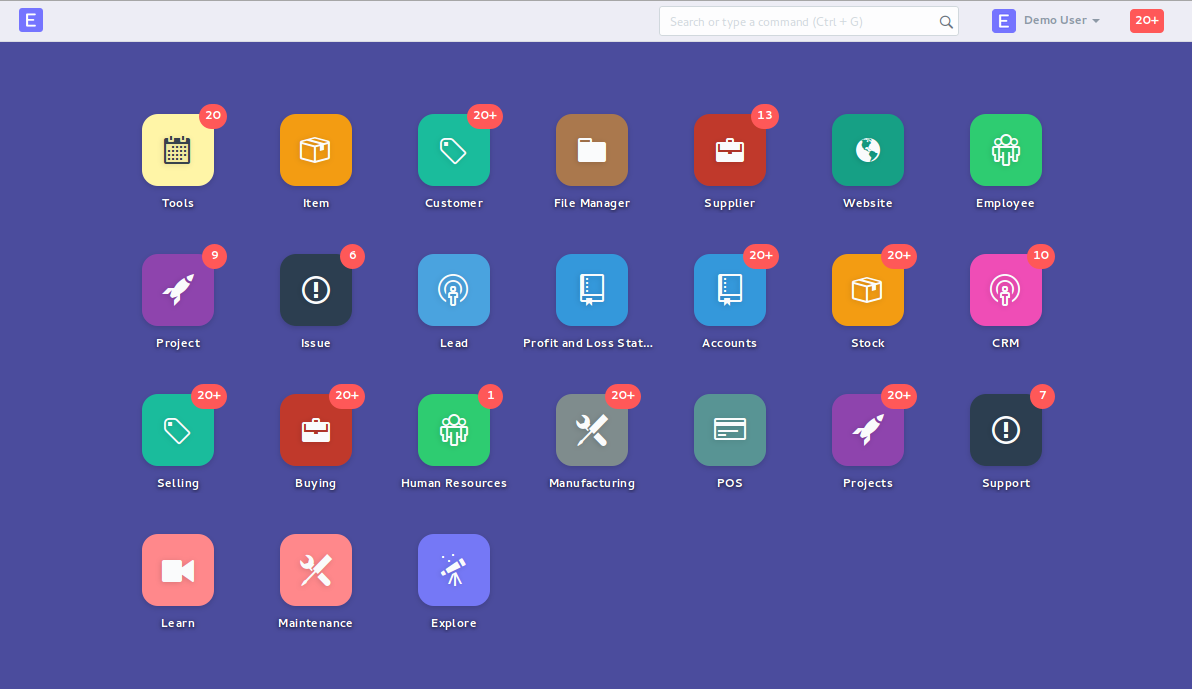
ERPNext is an open-source ERP that is primarily aimed at small and medium-sized businesses and NGOs. It impresses with its quick deployment and lean structure. Odoo takes a broader approach: with over 30 apps, an active community, and commercial support, it appeals to companies that need more functionality and scalability in the long term.
Important considerations
- Deployment: Both systems are cloud or on-premise capable. Odoo also offers its own SaaS platform (Odoo.sh) and greater flexibility in hybrid scenarios.
- Pricing: ERPNext is completely open source and free of charge; costs are only incurred for hosting or customization. Odoo also offers a free community version; the enterprise version is licensed per user and per app, which is inexpensive to start with but becomes more costly as usage increases.
- Functionality: ERPNext covers the basics: accounting, CRM, HR, and inventory management. Odoo goes beyond that and integrates e-commerce, marketing, automation, and point of sale – for companies with more comprehensive digitization plans.
Strengths & weaknesses
Odoo
+ Broad app ecosystem, modularly expandable
+ Large community and commercial support
– More complex training for extensive use
– License costs increase with growing number of users and apps
ERPNext
+ Quick to get started, easy to use
+ No license costs, streamlined and clear
– Fewer modules and limited localization
– Smaller community, lower partner density
Who is it suitable for?
ERPNext is ideal for small businesses, start-ups, or NGOs looking for a ready-to-use, cost-effective solution with clearly defined requirements.
Odoo is recommended for growth-oriented companies that want to digitize their processes step by step, for example through e-commerce, automation, or an integrated CRM.
Odoo vs. SAP
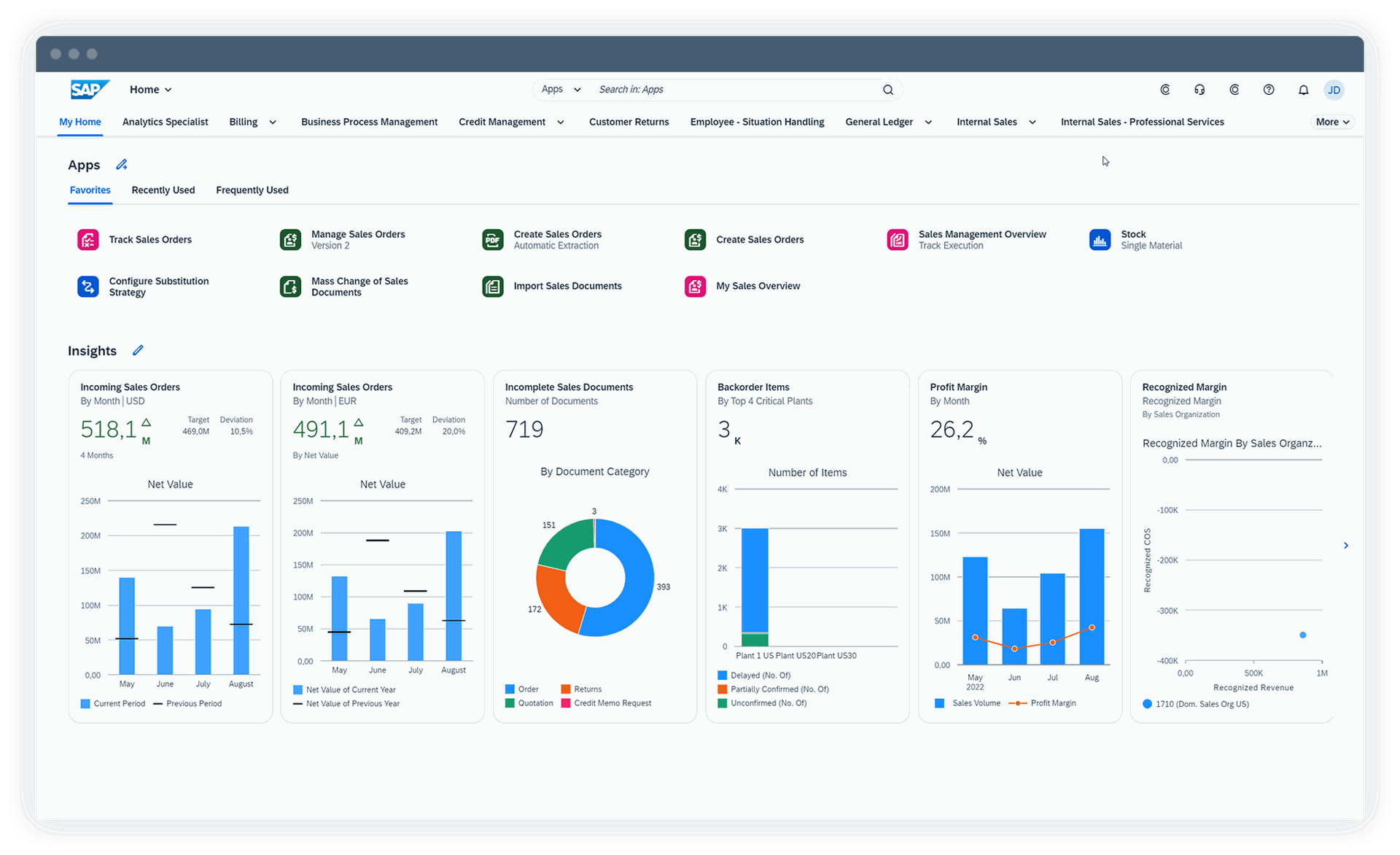
SAP has been considered the standard solution for corporations and international companies for decades. With in-depth industry modules and global financial coverage, SAP addresses complex requirements in regulated markets. Odoo takes a different approach: flexible, modular, and with a clear focus on small and medium-sized businesses, but it is also becoming increasingly relevant in the mid-market.
Important considerations
- Deployment: SAP is available in cloud and on-premise variants (e.g., S/4HANA, Business One), but implementation is usually complex and resource-intensive. Odoo offers SaaS (Odoo.sh), on-premise, and hybrid – with significantly shorter implementation times.
- Pricing: SAP licenses by user and module, with high consulting and implementation costs. Odoo offers a free community version and an enterprise edition with user- and app-based licensing, which is cheaper to get started with but becomes more expensive as requirements grow.
- Features: SAP impresses with its in-depth industry solutions and international compliance features. Odoo covers key ERP areas and expands them to include CRM, e-commerce, marketing, and automation, ideal for companies looking for an all-in-one platform.
Strengths & weaknesses
Odoo
+ Modular and quick to implement
+ Inexpensive entry point with Community Edition
+ Wide range of functions including e-commerce and marketing
– Less depth in highly regulated industries
– In some cases, insufficient for global compliance requirements
SAP
+ Globally established and deeply rooted in industry processes
+ Strong functions for compliance, reporting, and auditing
– Very high licensing and implementation costs
– Long implementation times and complex maintenance
Who is it suitable for?
SAP is the right choice for corporations, internationally active companies, or highly regulated industries where industry-specific depth and compliance are crucial.
Odoo is suitable for start-ups, SMEs, and medium-sized companies looking for a flexible, cost-effective ERP with fast implementation and modular expandability.
Odoo vs. Acumatica
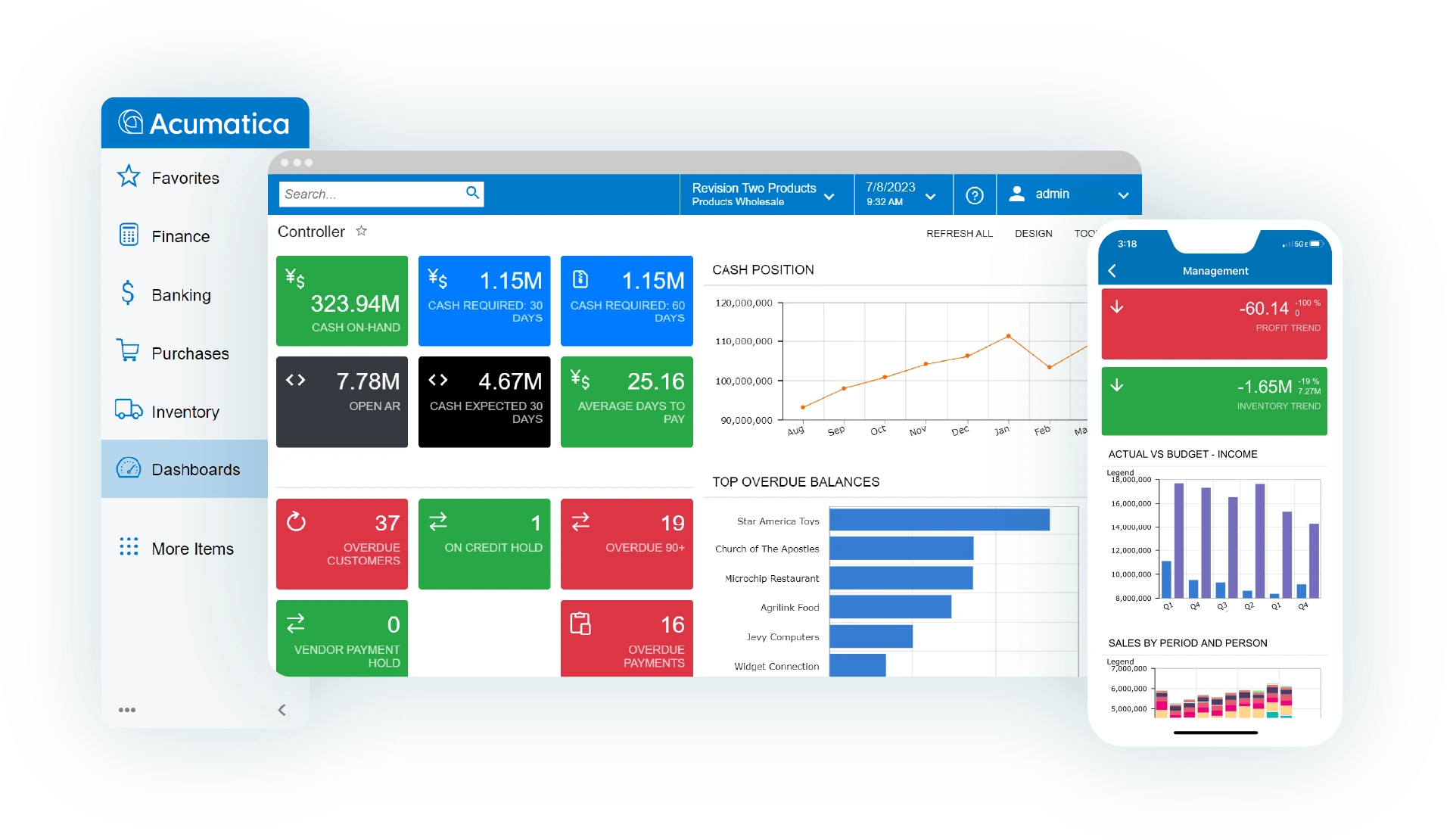
Acumatica is a cloud-native ERP designed specifically for medium-sized companies in distribution, construction, and manufacturing. Odoo, on the other hand, focuses on open source, modularity, and cost efficiency and is aimed at companies that want to start flexibly and expand their system step by step.
Important considerations
- Deployment: Acumatica runs exclusively as cloud SaaS on a .NET architecture. Odoo is more flexible: as SaaS (Odoo.sh), on-premise, or hybrid.
- Pricing: Acumatica licenses based on resource consumption (e.g., transactions, data volume) – with an unlimited number of users, but potentially high costs for large data volumes. Odoo offers a free community edition and an enterprise version that is licensed per user and app, inexpensive to start with but growing with usage.
- Features: Both systems cover key ERP areas such as accounting, CRM, and inventory management. Acumatica is particularly strong in distribution and manufacturing, while Odoo offers additional modules for e-commerce, marketing, automation, and point of sale.
Strengths & weaknesses
Odoo
+ Flexible, modular, and openly customizable
+ Wide range of functions including e-commerce and marketing
– Modules vary in depth
– Industry-specific depth often only achievable via add-ons
Acumatica
+ Unlimited number of users
+ Very strong in distribution, construction, and manufacturing
– High costs for large data volumes
– Customizations usually only possible via partners
Who is it suitable for?
Acumatica is ideal for medium-sized companies in distribution, construction, or manufacturing that want to benefit from a cloud-native approach and an unlimited number of users.
Odoo is ideal for companies that need more than just basic functions and want to expand their processes digitally in the long term, with a clear overview of costs, open customizability, and modular expansion.
Odoo vs. Dolibarr
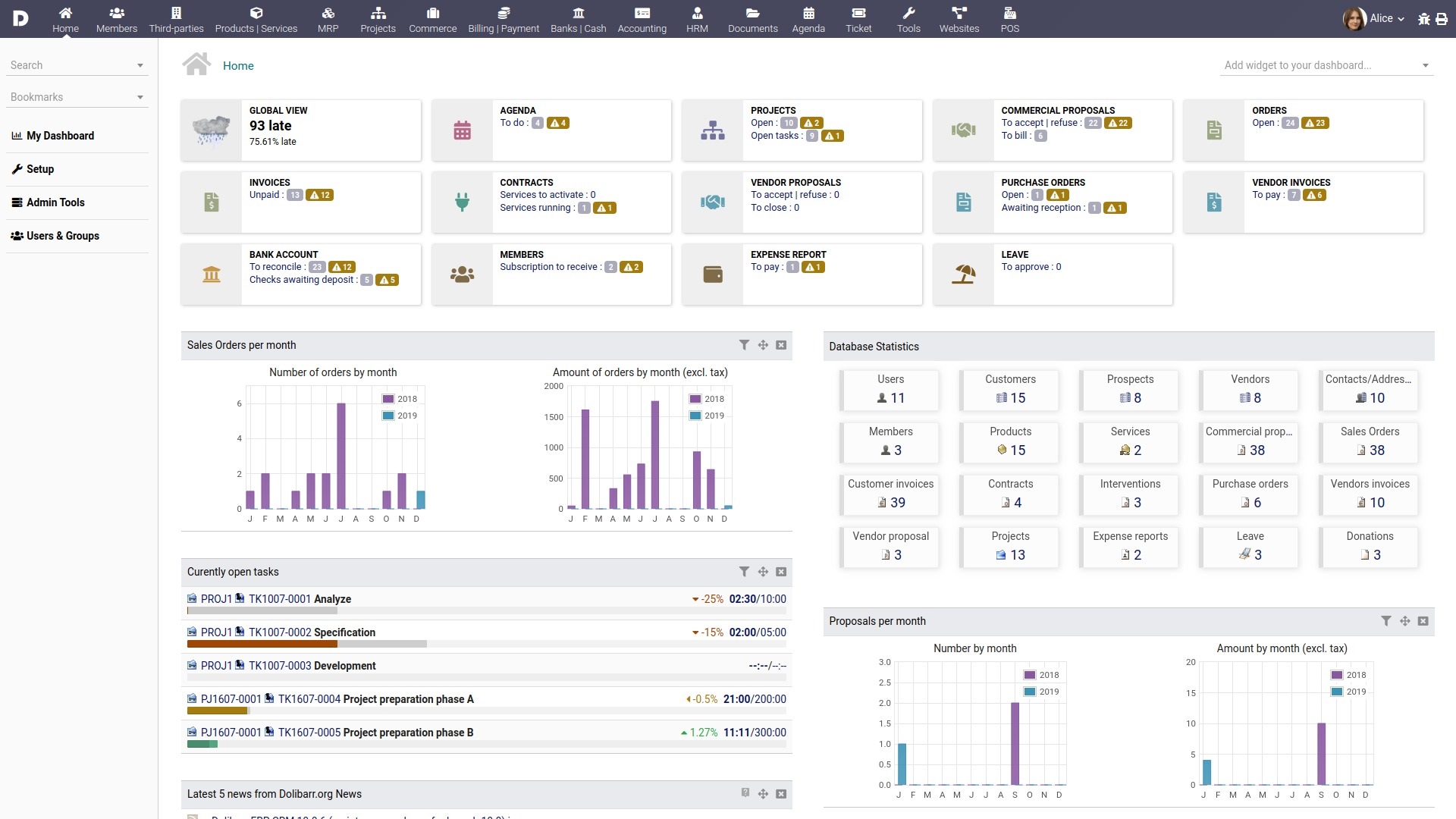
Dolibarr is a lightweight open-source ERP designed primarily for freelancers, micro-enterprises, and associations. It impresses with its simple installation, low barriers to entry, and basic functions. Odoo, on the other hand, is aimed at companies that need a more comprehensive ERP solution with modular expandability and long-term scalability.
Important considerations
- Deployment: Dolibarr usually runs on inexpensive LAMP servers (PHP/MySQL) and can be set up quickly even without extensive IT resources. Odoo is more flexible—available as SaaS (Odoo.sh), on-premise, or hybrid—and better suited for more complex IT environments.
- Pricing: Dolibarr is completely open source and free to use, with optional extensions available as add-ons. Odoo also offers a free community edition and an enterprise version with user- and app-based licensing.
- Features: Dolibarr covers basic areas such as CRM, invoicing, projects, and simple inventory management. Odoo goes much further and offers additional modules for e-commerce, HR, marketing, automation, and point of sale – giving it a broader range of capabilities.
Strengths & weaknesses
Odoo
+ Extensive app ecosystem, modularly expandable
+ Suitable for growing companies with more complex processes
– Higher training effort than with Dolibarr
– License costs for the Enterprise version increase with usage
Dolibarr
+ Very easy to install and use
+ Free, ideal for freelancers and micro-businesses
– Limited features and scalability
– Less suitable for medium-sized or complex organizations
Who is it suitable for?
Dolibarr is the right choice for freelancers, associations, or microbusinesses looking for a straightforward tool for invoicing, CRM, and projects.
Odoo is recommended for companies that want to go beyond the basics and need an ERP that can keep pace with their growth with options for e-commerce, HR, and automation.
Odoo vs. Microsoft Dynamics 365
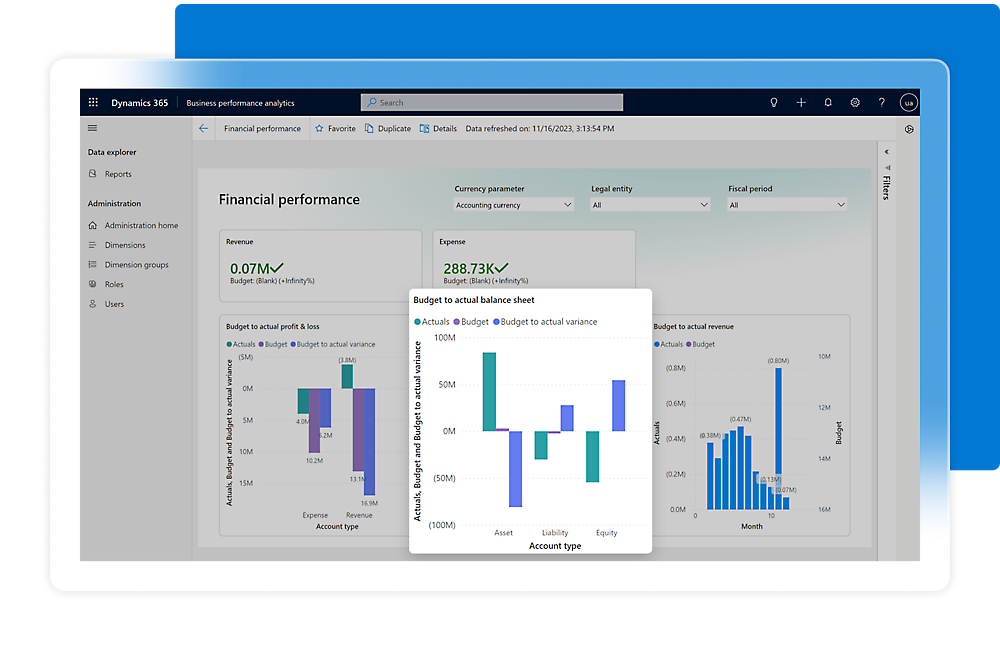
Microsoft Dynamics 365 is the ERP and CRM suite for companies that work deeply within the Microsoft ecosystem. It offers seamless integration with tools such as Teams, Outlook, and Power BI. Odoo, on the other hand, focuses on openness, modularity, and flexibility—two different approaches: complete integration into an existing ecosystem versus independence and adaptability.
Important considerations
- Deployment: Dynamics 365 is cloud-first and modular, with close integration with Microsoft products. Odoo offers more freedom of choice: as SaaS, on-premise, or in hybrid scenarios.
- Pricing: Dynamics 365 is billed on a license and module basis. Costs increase with the number of users and range of functions and often depend on certified partners. Odoo provides a free community edition and licenses the enterprise version per user and app – usually cheaper and more transparent when getting started.
- Features: Dynamics 365 scores with deep integration into Microsoft tools and strong finance and sales functionalities. Odoo covers a broader spectrum – from CRM and accounting to e-commerce and automation – and offers a high degree of customizability.
Strengths & weaknesses
Odoo
+ Lower costs and flexible licensing model
+ Wide range of functions including e-commerce and marketing
– Less deeply integrated into Microsoft environments
– Less "out-of-the-box" for large enterprise scenarios
Microsoft Dynamics 365
+ Seamless integration with Microsoft tools (Teams, Outlook, Azure, Power BI)
+ Powerful enterprise functionalities for finance and sales
– Higher licensing costs
– Dependence on certified partners
Who is it suitable for?
Dynamics 365 is the right choice for companies that already work extensively with the Microsoft stack and value seamless integration with Office, Teams, and Azure.
Odoo is recommended for start-ups, SMEs, and tech-savvy medium-sized companies looking for cost control, flexibility, and independence from a closed ecosystem.
Odoo vs. Business Central
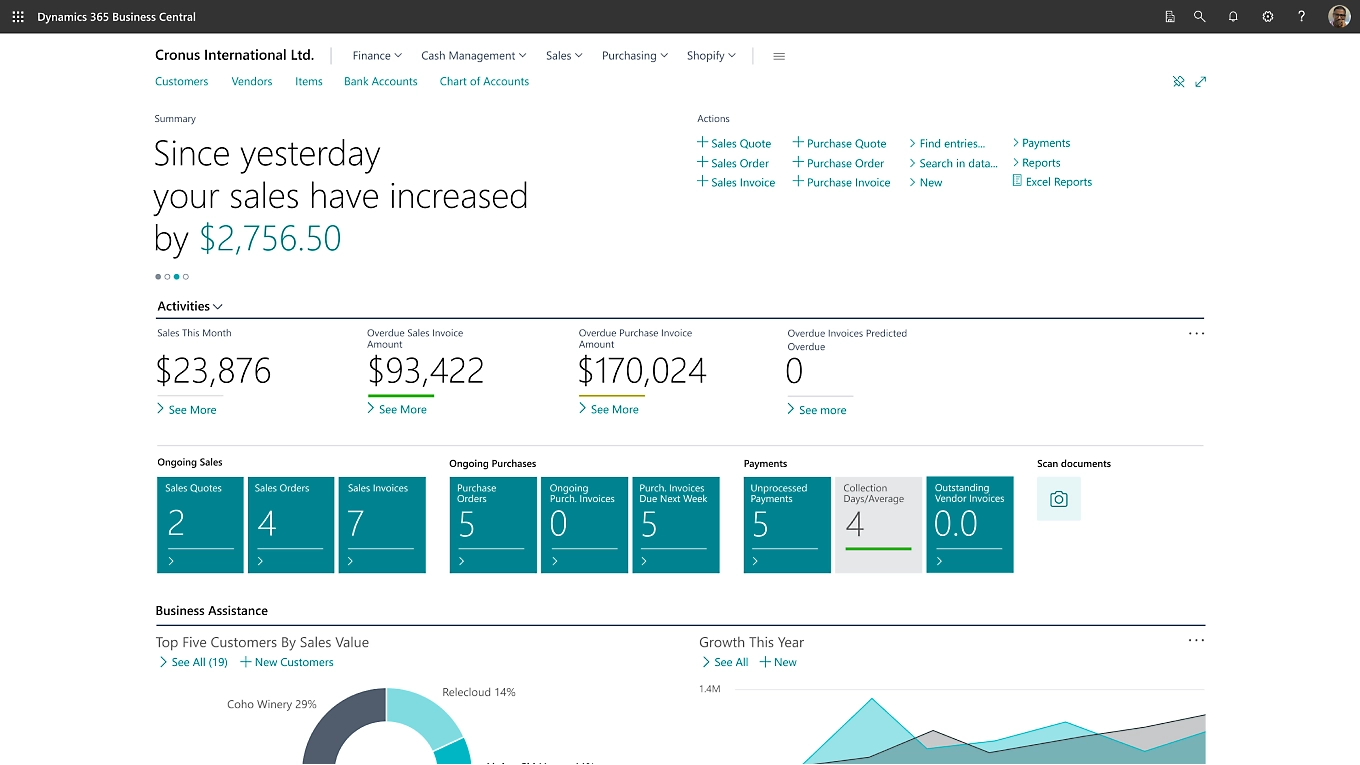
Business Central is part of the Microsoft Dynamics family and is specifically designed for small and medium-sized businesses that work extensively in the Microsoft ecosystem. Odoo, on the other hand, is aimed at companies looking for a broader, more flexible ERP solution that can be used independently of Microsoft and expanded in a modular fashion.
Important considerations
- Deployment: Business Central is a cloud-native SaaS solution, fully operated by Microsoft. Odoo offers more freedom of choice: as SaaS (Odoo.sh), on-premise, or hybrid.
- Pricing: Business Central is licensed per user. Additional features are usually available through partner solutions, which creates dependencies. Odoo offers a free community version and an enterprise edition with user- and app-based licensing, which is often more affordable and transparent as the business grows.
- Features: Business Central impresses with its in-depth financial modules and process control, but is more limited outside the financial area. Odoo covers a much broader spectrum – from CRM and e-commerce to HR and automation.
Strengths & weaknesses
Odoo
+ Very broad range of functions, modular and flexible
+ Highly customizable and open community
– Less "plug-and-play" in Microsoft environments
– Greater training effort required for pure financial processes
Business Central
+ Excellent financial modules
+ Seamless integration with Microsoft 365 (Outlook, Teams, Excel)
– License costs and dependence on certified partners
– Less versatile outside of financial processes
Who is it suitable for?
Business Central is ideal for SMEs that already work extensively with Microsoft 365 and are looking for close integration between ERP and the Office environment.
Odoo is suitable for growth-oriented companies that value flexibility, functionality, and cost control, especially if e-commerce, marketing, or automation are part of their strategy.
Odoo vs. Holded
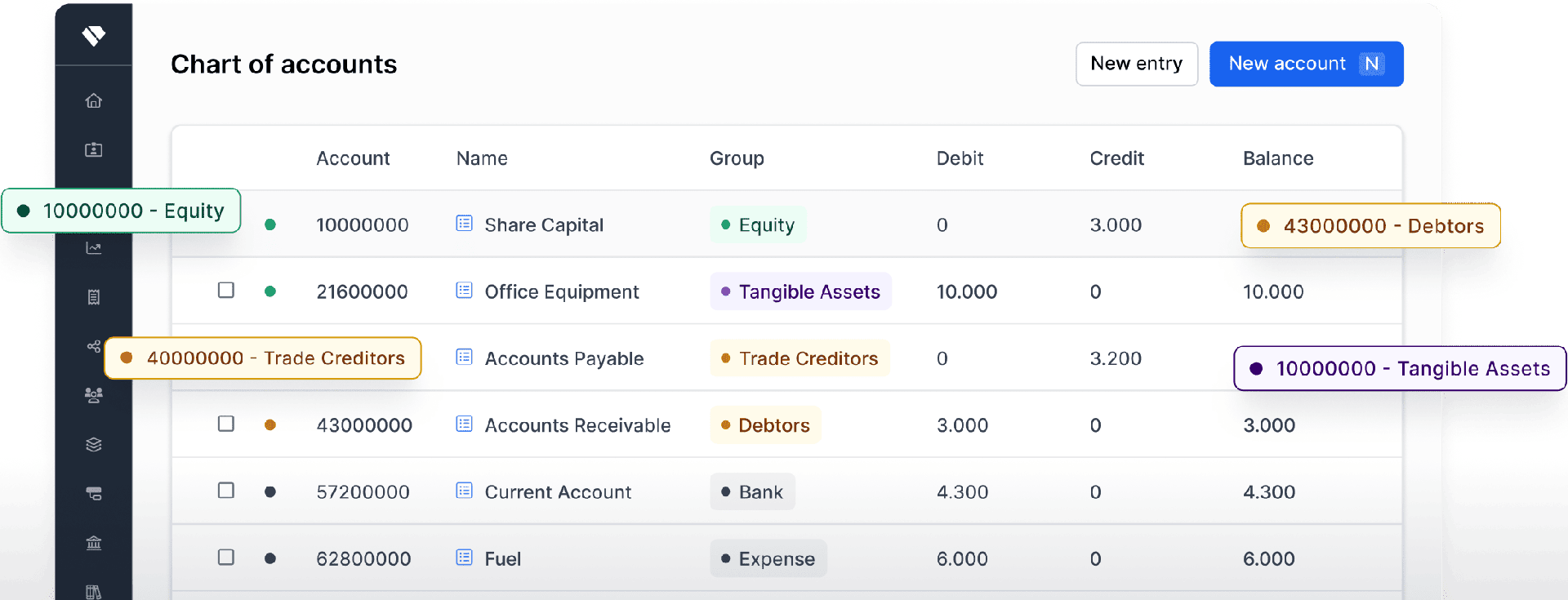
Holded is a Spanish cloud ERP that appeals primarily to freelancers and micro-enterprises. It impresses with its ease of use and quick deployment. Odoo, on the other hand, covers a much broader spectrum and is suitable for companies that think bigger from the outset or want to grow in a targeted manner.
Important considerations
- Deployment: Holded is a cloud-native SaaS solution that is ready to use immediately without any technical effort. Odoo is more flexible and can be operated as SaaS (Odoo.sh), on-premise, or in hybrid scenarios.
- Pricing: Holded works with subscription packages that are affordable for small teams but remain limited in terms of scalability due to their limited functionality. Odoo offers a free community edition as well as an enterprise version with user- and app-based licensing – inexpensive to start with, with full room for growth.
- Features: Holded focuses on core areas such as invoicing, projects, simple CRM, and basic accounting. Odoo also offers modules for e-commerce, marketing, HR, and automation—a clear advantage for companies with growing functional needs.
Strengths & weaknesses
Odoo
+ Broad ecosystem with over 30 apps
+ Modularly expandable and scalable
– Steeper learning curve for very small teams
– More training required than with simple tools
Holded
+ Very user-friendly and quick to get started
+ Ideal for freelancers and microbusinesses
– Limited range of functions
– Not very scalable for more complex organizations
Who is it suitable for?
Holded is the right choice for freelancers, agencies, or very small companies that primarily want to write invoices, manage projects, and use a simple CRM.
Odoo is suitable for SMEs and growing startups that want to go beyond basic functions and expand their ERP in the long term to include areas such as e-commerce, automation, or HR.
Odoo vs. Metasfresh
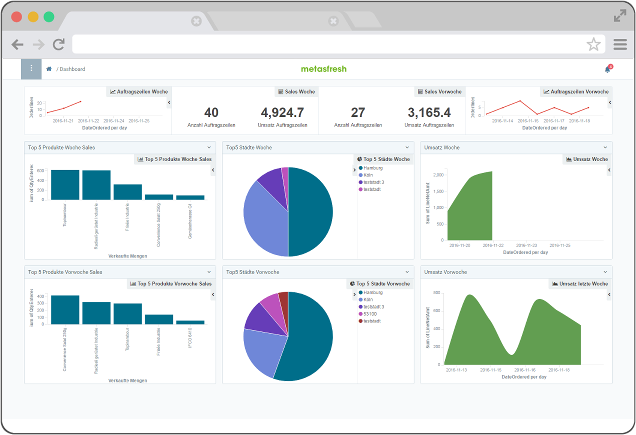
Metasfresh and Odoo are both open-source ERP systems, but they differ significantly in their focus. Metasfresh concentrates heavily on industries such as wholesale, food, and pharmaceutical logistics, while Odoo is positioned as an all-round ERP for a wide range of companies – from service providers and retailers to manufacturing companies.
Important considerations
- Deployment: Metasfresh supports cloud and on-premise, with a focus on industry-specific processes in distribution and manufacturing. Odoo can be used as SaaS (Odoo.sh), on-premise, or hybrid, making it more flexible in different environments.
- Pricing: Metasfresh is free in the community version, with costs incurred for hosting or customization. Odoo also offers a free community edition; the enterprise version is licensed per user and app.
- Features: Metasfresh offers depth in niche industries, especially in batching and traceability. Odoo, on the other hand, impresses with its breadth—with modules for CRM, e-commerce, automation, and more, making it more versatile.
Strengths & weaknesses
Odoo
+ Versatile and scalable with a large app ecosystem
+ Flexible for different industries and business models
– Industry depth often only achievable via partner add-ons
– Customization required for highly specialized scenarios
Metasfresh
+ Very strong in food, pharmaceutical, and distribution processes
+ In-depth functions for traceability and compliance
– Less flexible outside core industries
– Smaller community and less widespread than Odoo
Who is it suitable for?
Metasfresh is the right choice for wholesalers and companies in food or pharmaceutical distribution that rely on traceability and industry-specific compliance.
Odoo is the best choice when breadth and flexibility are required, such as for service providers, retailers, or e-commerce companies looking for a modular ERP platform that grows with their business.
Odoo vs. Apache OFBiz
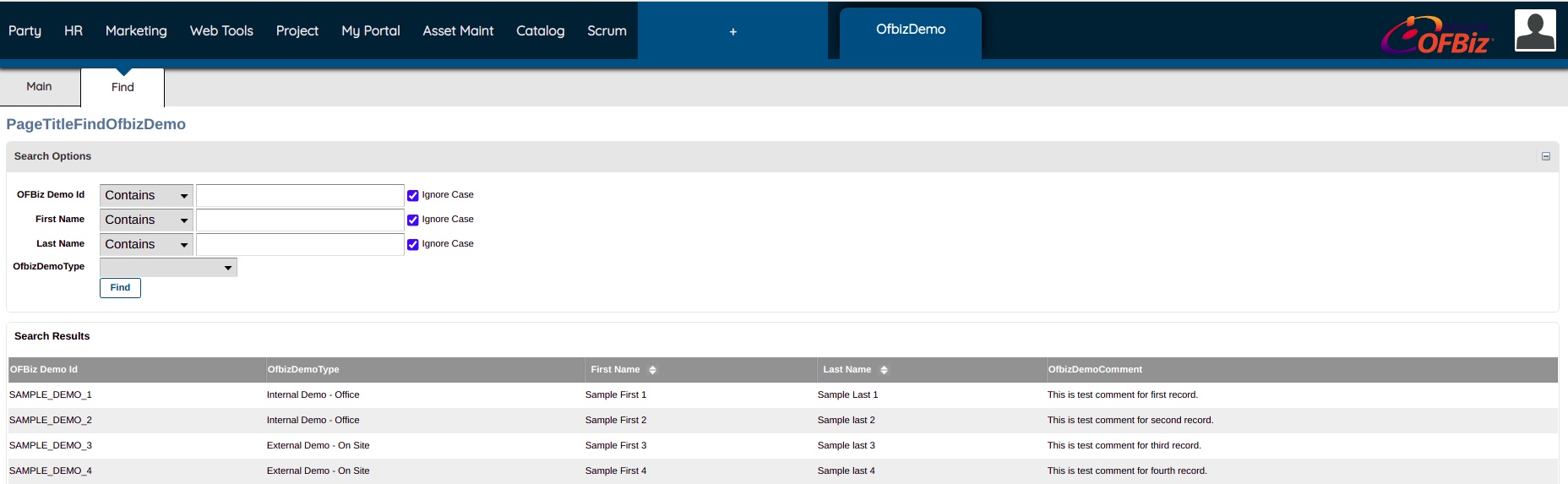
Apache OFBiz and Odoo are both open-source ERP solutions, but they differ fundamentally in their focus. OFBiz is a framework for developers who want to build their own ERP solutions from scratch. Odoo, on the other hand, is a full-fledged ERP with ready-to-use modules and a wide range of functions.
Important considerations
- Deployment: Apache OFBiz is Java-based, on-premise, and highly customized—cloud operation is only possible through in-house development. Odoo is Python-based and can be used flexibly as SaaS (Odoo.sh), on-premise, or hybrid.
- Pricing: Both systems are open source. With OFBiz, the costs arise primarily from development effort and resource allocation. Odoo offers a free community edition as well as a clearly calculable enterprise version with user- and app-based licensing.
- Functions: OFBiz is a toolkit that must first be individually programmed. Odoo comes with ready-to-use modules for accounting, CRM, e-commerce, warehousing, and automation, offering a significantly faster time-to-value.
Strengths & weaknesses
Odoo
+ Ready to use with a wide range of functions
+ Large community and commercial support available
– Less suitable for companies that want to develop a customized ERP from scratch
– Less customizable than a pure framework
Apache OFBiz
+ Maximum flexibility and full architectural control
+ No license costs
– Very high development costs and long implementation times
– Costs and ROI difficult to calculate
Who is it suitable for?
Apache OFBiz is ideal for companies with strong internal development teams (Java) or software houses that want to build an ERP system entirely on their own.
Odoo, on the other hand, is suitable for start-ups, SMEs, and medium-sized companies looking for a ready-to-use, modularly expandable platform with a faster return on investment and lower development costs.
Odoo vs. Sage
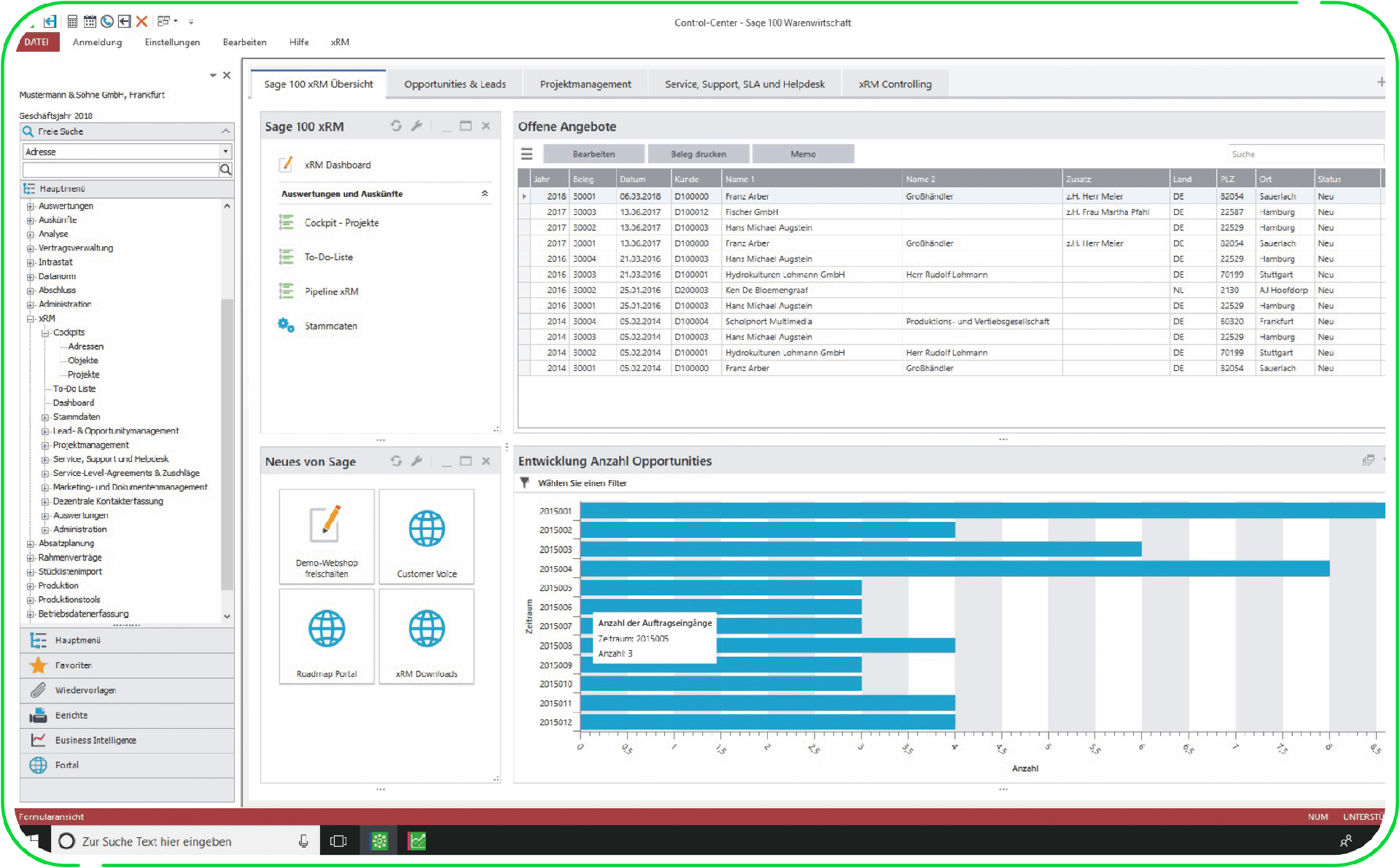
Sage has been one of the most established providers of accounting and ERP solutions for decades and is particularly strong in finance. Odoo takes a different approach: as a modern all-in-one ERP, it not only covers accounting, but all business processes – from sales and HR to e-commerce.
Important considerations
- Deployment: Sage offers a range of products, from desktop solutions such as Sage 50 to cloud offerings such as Sage X3. Odoo is more flexible – it can be used in the cloud, on-premise, or in a hybrid setup.
- Pricing: Sage's costs vary depending on the product and company size. Odoo offers a free community edition and an enterprise version with user- and app-based licensing.
- Features: Sage scores highly with in-depth financial accounting, controlling, and reporting. Odoo covers a broader spectrum and also integrates CRM, marketing, HR, and e-commerce—an advantage for companies that want to map more than just financial processes.
Strengths & weaknesses
Odoo
+ Uniform platform, modularly expandable
+ Wide range of functions beyond finance
– Less specialized in in-depth financial functions
– Training can be more complex than with pure accounting tools
Sage
+ Very strong in financial accounting and reporting
+ Proven solutions with many years of market presence
– Different product lines, some with limited integration
– Less flexible for holistic process mapping
Who is it suitable for?
Sage is the right choice for companies looking for a reliable accounting-first solution and whose ERP needs are clearly in the area of finance.
Odoo is suitable for companies that want an integrated system that combines financial accounting with sales, HR, projects, or e-commerce in a single platform.
Odoo vs. Linnworks
Linnworks specializes in multichannel e-commerce and is particularly impressive when it comes to managing orders and warehouse processes via platforms such as Amazon, eBay, or Shopify. Odoo goes one step further: as a full-fledged ERP, it not only covers order management but also integrates all business processes—from accounting and CRM to e-commerce and HR.
Important considerations
- Deployment: Linnworks is cloud-based and designed specifically for retailers with high transaction volumes. Odoo is more flexible and can be operated in the cloud, on-premise, or hybrid.
- Pricing: Linnworks uses a subscription model tailored to the needs of e-commerce retailers. Odoo offers a free community edition as well as a user- and app-based enterprise version – often cheaper to get started with and more transparently scalable.
- Features: Linnworks impresses with powerful multichannel synchronization, shipping, and order automation. Odoo offers a broader spectrum with modules for CRM, marketing, accounting, HR, and e-commerce—ideal for companies looking for an integrated platform that goes beyond pure order management.
Strengths & weaknesses
Odoo
+ Holistic ERP with a wide range of functions
+ Flexibly expandable through modules and API
– Less specialized for high-volume multichannel retailers
– Higher training effort than with focused tools
Linnworks
+ Excellent for multichannel automation and shipping
+ Specifically designed for e-commerce retailers with high transaction volumes
– Limited functionality outside of retail and e-commerce
– Less flexible in terms of customization
Who is it suitable for?
Linnworks is the best choice for pure online retailers with a strong focus on multichannel sales and efficient automation of orders and shipping.
Odoo is suitable for companies that want to map accounting, CRM, or marketing in addition to e-commerce in a central platform with more flexibility and long-term scalability.
Odoo vs. QuickBooks
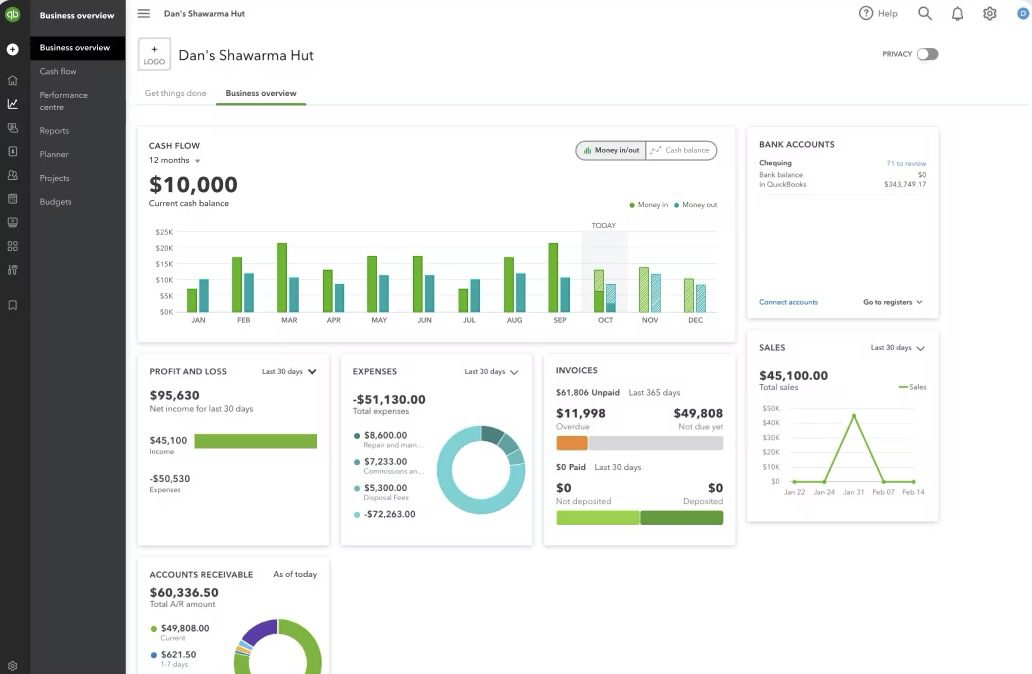
QuickBooks is one of the best-known accounting software programs for small businesses. It impresses with its ease of use, widespread popularity, and clear focus on financial processes. Odoo goes much further: it integrates accounting into a full-fledged ERP suite and expands it to include sales, warehousing, projects, marketing, and e-commerce.
Important considerations
- Deployment: QuickBooks is available as a cloud and desktop version and is particularly suitable for small businesses or freelancers who want to manage their finances in a straightforward manner. Odoo is more flexible: it can be used in the cloud, on-premise, or in a hybrid model.
- Pricing: QuickBooks is offered as a subscription model and is inexpensive for pure accounting purposes. Odoo offers a free community edition as well as an enterprise version with user- and app-based licensing – inexpensive to get started with, with more scalability.
- Features: QuickBooks covers invoicing, payroll, expenses, and tax reporting. Odoo also includes CRM, marketing, e-commerce, HR, and project management—an advantage for companies that want to go beyond pure financial management.
Strengths & weaknesses
Odoo
+ Integrated platform, covers many areas of business
+ Modularly expandable, highly scalable
– More complex for companies that only need accounting
– Higher training effort compared to QuickBooks
QuickBooks
+ Easy to use and ideal for pure financial management
+ Popular with freelancers and small businesses
– Not suitable for complex business processes
– Low flexibility for extensions
Who is it suitable for?
QuickBooks is the right choice for freelancers or small businesses that primarily want to manage invoices, expenses, and taxes.
Odoo is suitable for companies that are looking for an integrated solution for sales, projects, e-commerce, or HR beyond accounting, thereby gaining more flexibility and growth potential in the long term.
Odoo vs. Nexterp
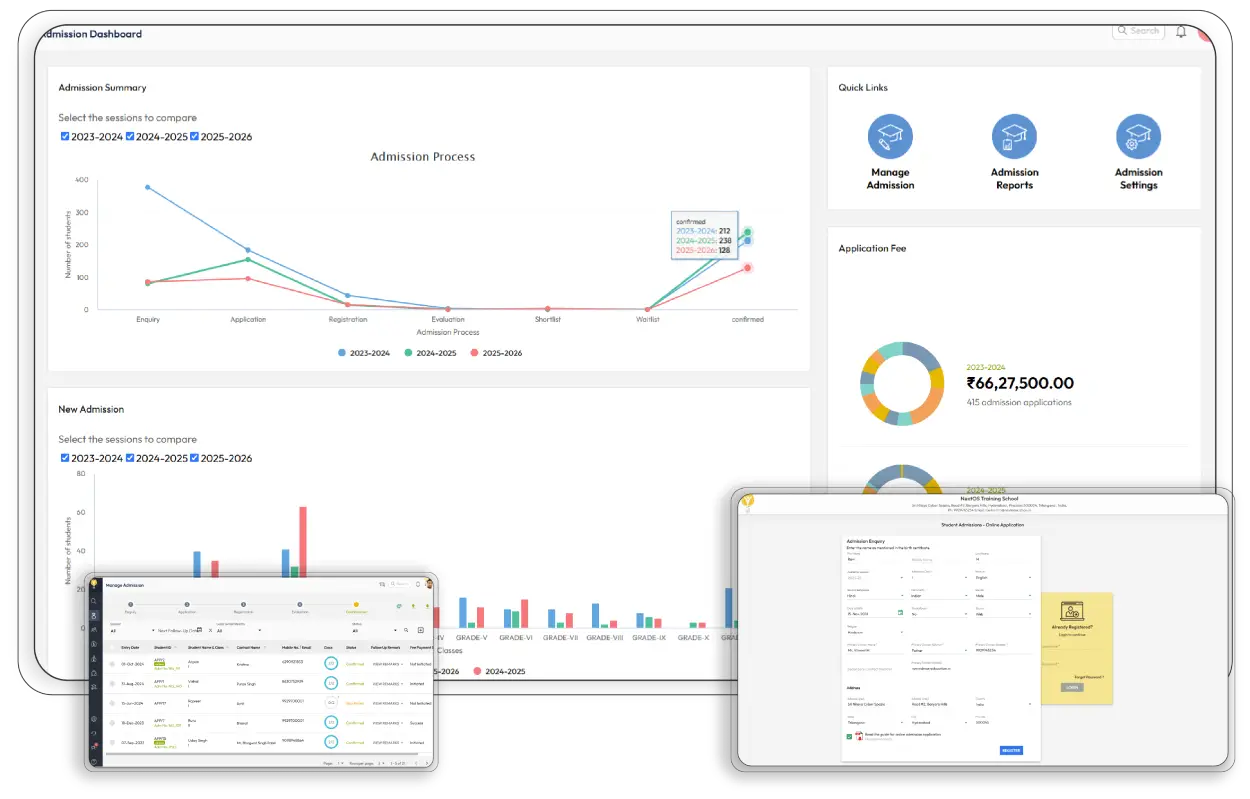
Nexterp is a young open-source ERP developed on the basis of the Frappe framework – similar to ERPNext. It is primarily aimed at smaller companies and NGOs looking for a lightweight system with basic functions. Odoo, on the other hand, is a platform that has been established for years with a large ecosystem, which is significantly broader and more scalable.
Important considerations
- Deployment: Nexterp supports cloud and on-premise operation, but remains deliberately lean. Odoo is more flexible—available as SaaS (Odoo.sh), on-premise, or hybrid.
- Pricing: Nexterp is completely open source and free to use, with costs incurred only for hosting or customization. Odoo also offers a free community edition and a user- and app-based enterprise version, which enables clear calculability and scalability.
- Features: Nexterp covers basic modules such as sales, HR, warehousing, and projects. Odoo goes much further – with over 30 apps for CRM, e-commerce, marketing, manufacturing, and automation.
Strengths & weaknesses
Odoo
+ Extensive ecosystem with over 30 apps
+ Established, large community, and commercial support
– Sometimes too complex for very small organizations
– License costs increase with growing usage
Nexterp
+ Lightweight and easy to use
+ Free, ideal for basic requirements
– Limited community and fewer features
– Not really suitable for growing or complex scenarios
Who is it suitable for?
Nexterp is ideal for small businesses, NGOs, or start-ups with very manageable ERP requirements.
Odoo is the better choice for growth-oriented companies that are looking for an established system with a wide range of functions and a strong community, and need a platform that will grow with the company in the long term.
Odoo vs. OpenERP
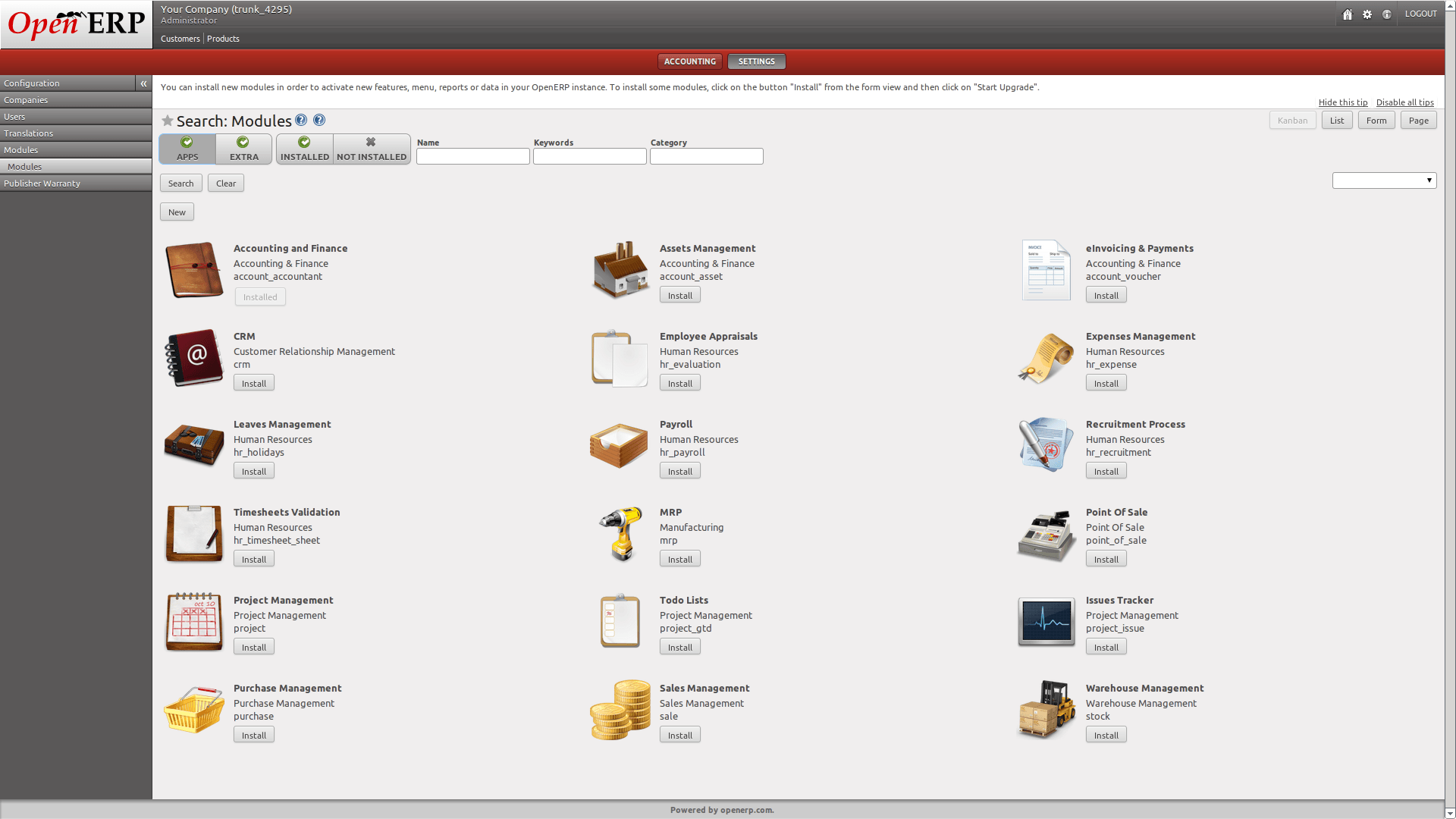
OpenERP is the former name of Odoo. The platform ran under this name until version 7, before being renamed Odoo in 2014 and significantly expanded. Today, companies that still use old OpenERP instances are often faced with a decision: continue with a stable but outdated system, or switch to the modern Odoo version?
Important considerations
- Deployment: OpenERP can only be used on-premise and is based on an older architecture without active further development. Odoo is more flexible – available as SaaS (Odoo.sh), on-premise, or hybrid – and is continuously being developed.
- Pricing: Both systems are open source. OpenERP is free of charge, but no longer receives updates or security fixes. Odoo offers a free community edition and an enterprise version with user- and app-based licensing.
- Features: OpenERP covers classic ERP core areas such as accounting, purchasing, sales, and warehousing. Odoo goes much further: with modules for CRM, e-commerce, marketing, HR, and automation, as well as a modern interface and mobile usability.
Strengths & weaknesses
Odoo
+ Continuously developed with new features
+ Modern UI/UX, mobile-enabled and dynamic
+ Large community and active support
– Migration from old OpenERP versions can be complex
OpenERP
+ Stability with existing legacy installations
– No further development, no modern features
– Security and maintenance risks with long-term use
Who is it suitable for?
OpenERP can continue to be used in exceptional cases if existing installations are running stably and no enhancements are required.
Odoo is the logical choice for all new implementations and upgrades – with more features, better security, and long-term future-proofing.
CONCLUSION
In a direct comparison with over a dozen ERP solutions, Odoo demonstrates a remarkable strength: it combines functional breadth with genuine adaptability. From the first invoicing module to fully integrated CRM, from local accounting to international scaling – Odoo can be used where other systems are either oversized or too rigid.
But precisely because ERP decisions should never be made across the board, the comparison also clearly shows that, depending on the initial situation, a specialized solution may be a better fit. Companies with deeply integrated Microsoft infrastructure may benefit more from Business Central. Those who focus exclusively on accounting may be up and running faster with QuickBooks. And those who need to map complex, highly regulated processes need the depth of a system like SAP.
What makes Odoo special is its strategic flexibility: it grows with you – functionally, technically, and economically. For many small and medium-sized businesses today, this is exactly the flexibility they need: a solution that doesn't dictate everything, but adapts.
Our recommendation: If you want more than a tool for the status quo, but rather a platform that grows with your company, then Odoo is the right starting point.
ERP IMPLEMENTATION WITH EXPERTS AT YOUR SIDE
As a certified Odoo partner, we accompany you through the introduction of ERP systems, from the first workshop to go-live. Supported by an experienced team of developers and consultants, we ensure that your solution is implemented in a practical, scalable, and future-proof manner. Contact us today for a no-obligation consultation!
Odoo vs. Competition: A Comparison of Odoo with Other ERP Systems